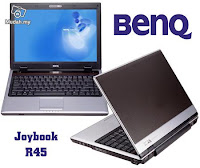
------------------------------
notes:
(most of the file i upload in mediafire)
1. i recommend to install windows 7 ultimate or professional, avoid using starter edition and home premium
2. After windows 7 installation finish, check your audio and wireless, if both are working then you dont have to install wireless and audio driver.
4. You need to install winrar software, because most of the driver file are in RAR format (archieve). So most of the time you need to extract the driver to install.
5. Install according to order.
6. I neither own nor upload this file, the files is already on the web so i share it, in case the link broken you can download by searching the driver name or search engine. I'm so sorry coz i cant upload the driver.
------------------------------
drivers for windows 7:
notes:
(most of the file i upload in mediafire)
1. i recommend to install windows 7 ultimate or professional, avoid using starter edition and home premium
2. After windows 7 installation finish, check your audio and wireless, if both are working then you dont have to install wireless and audio driver.
4. You need to install winrar software, because most of the driver file are in RAR format (archieve). So most of the time you need to extract the driver to install.
5. Install according to order.
6. I neither own nor upload this file, the files is already on the web so i share it, in case the link broken you can download by searching the driver name or search engine. I'm so sorry coz i cant upload the driver.
------------------------------
drivers for windows 7:
Storage IMSM:
Intel matrix storage manager
Download link: http://www.mediafire.com/?
Audio:
Realtek High Definition Audio
wiindows will automatically install the audio drivers for you,
If the there are no sound or you need the latest driver you can download it from relatek:
http://www.realtek.com.tw/downloads/
(select high definition audio codecs from the list.)
Graphic:
NVIDIA GeForce 8400M G
Download limk: http://www.nvidia.com/object/
GUIDE installing graphic driver:
1. If direct install failed, do manual installation.
2. First open device manager by click start and on the serach box type DEVMGMT.MSC
3. At the list of the devices, look at the Display adapter and press the > sign to expand the list you will see the standard VGA listed.
4. Right click on the standard VGA select Update Driver.
5. Select browse my computer for device driver software.
6. Select let me pick from a list of device drivers in my computer.
7. Then select Have disk and select Browse
8. Browse through C:\Nvidia - DisplayDriver - 266.58 - Vista - International - Display.Drivers
9 Select the nvac.inf or nvam.inf. Continue with on screen instruction. You will see many list of graphic driver, or maybe one, select Nvidia 8400M G
Bluetooth:
Toshiba Bluetooth driver stack
Download link: Download (select windows 7 from the list)
------------------------------
installation instruction:
Right click on the file:
silent_install_for_Vista_Win7.
and select "Run as administrator"
------------------------------
Ethernet:
Realtek RTL8168C(P)/8111C(P) Family PCI-E Gigabit Ethernet NIC
from realtek : link
Right click on the file:
silent_install_for_Vista_Win7.
and select "Run as administrator"
------------------------------
Ethernet:
Realtek RTL8168C(P)/8111C(P) Family PCI-E Gigabit Ethernet NIC
from realtek : link
Direct install may resulting in error, Read how to install this driver here
Wireless:
Atheros AR5007EG Wireless Network Adapter
You must install manually from the device manager, you can refer to my tutorial here how to install the Driver.
==============================
Touche. Solid arguments. Keep up the amazing spirit.
ReplyDeleteAlso visit my web blog Work from home jobs
Incredible points. Outstanding arguments. Keep up the amazing work.
ReplyDeleteCheck out my blog : piano lessons
Greetings from Florida! I'm bored to tears at work so I decided to browse your blog on my iphone during lunch break. I enjoy the knowledge you provide here and can't wait to take
ReplyDeletea look when I get home. I'm shocked at how fast your blog loaded on my cell phone .. I'm not
even using WIFI, just 3G .. Anyhow, great site!
Here is my website : slow computer